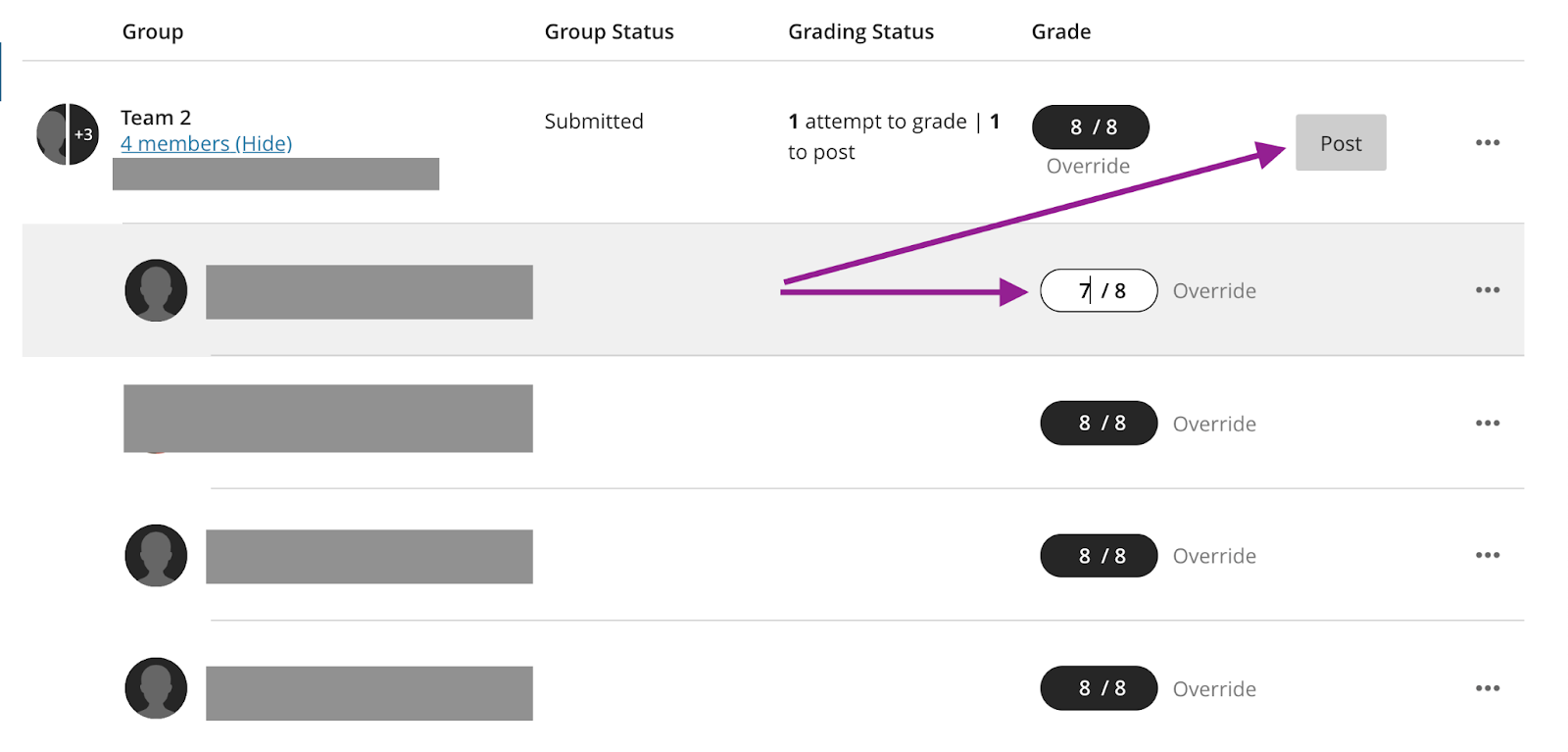When to Use?
By default, all members within a Group receive the same grade for a Group Assignment. However, there may be times when individual contributions necessitate different scores within the same group. In these instances, you can assign a different grade to an individual member. To assign a unique score within a group assignment…
Procedure
1. Go to Gradebook and select the group assignment.
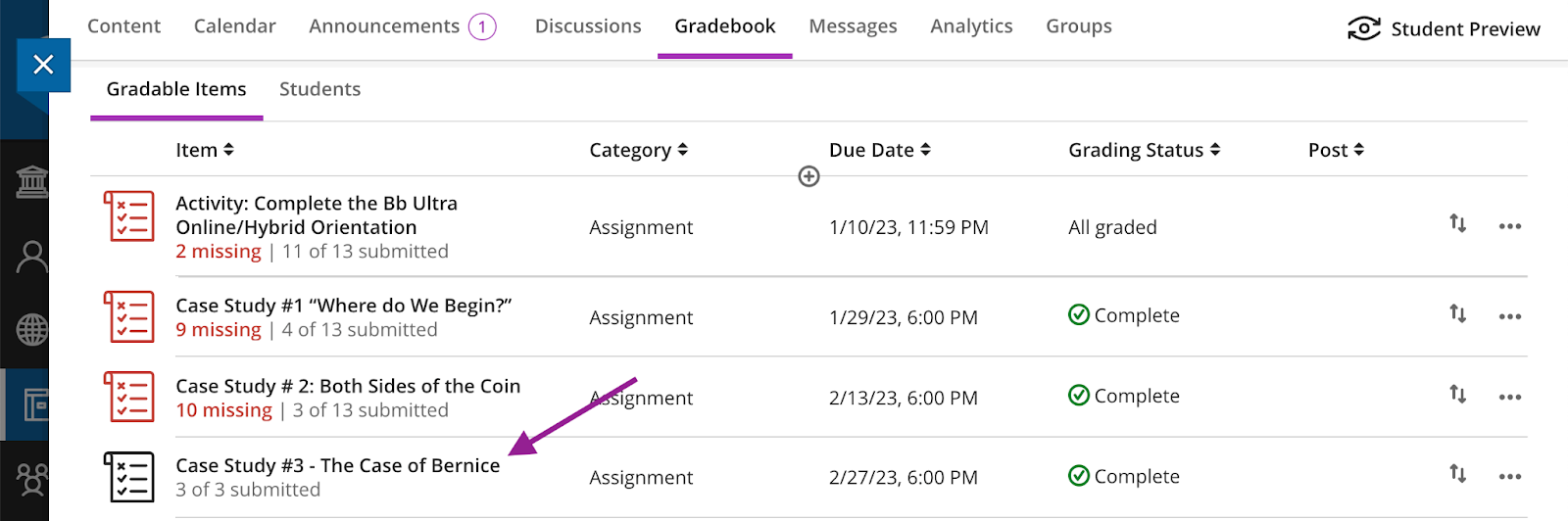
2. Locate the desired group and select the hyperlink (Show) just below the group name.
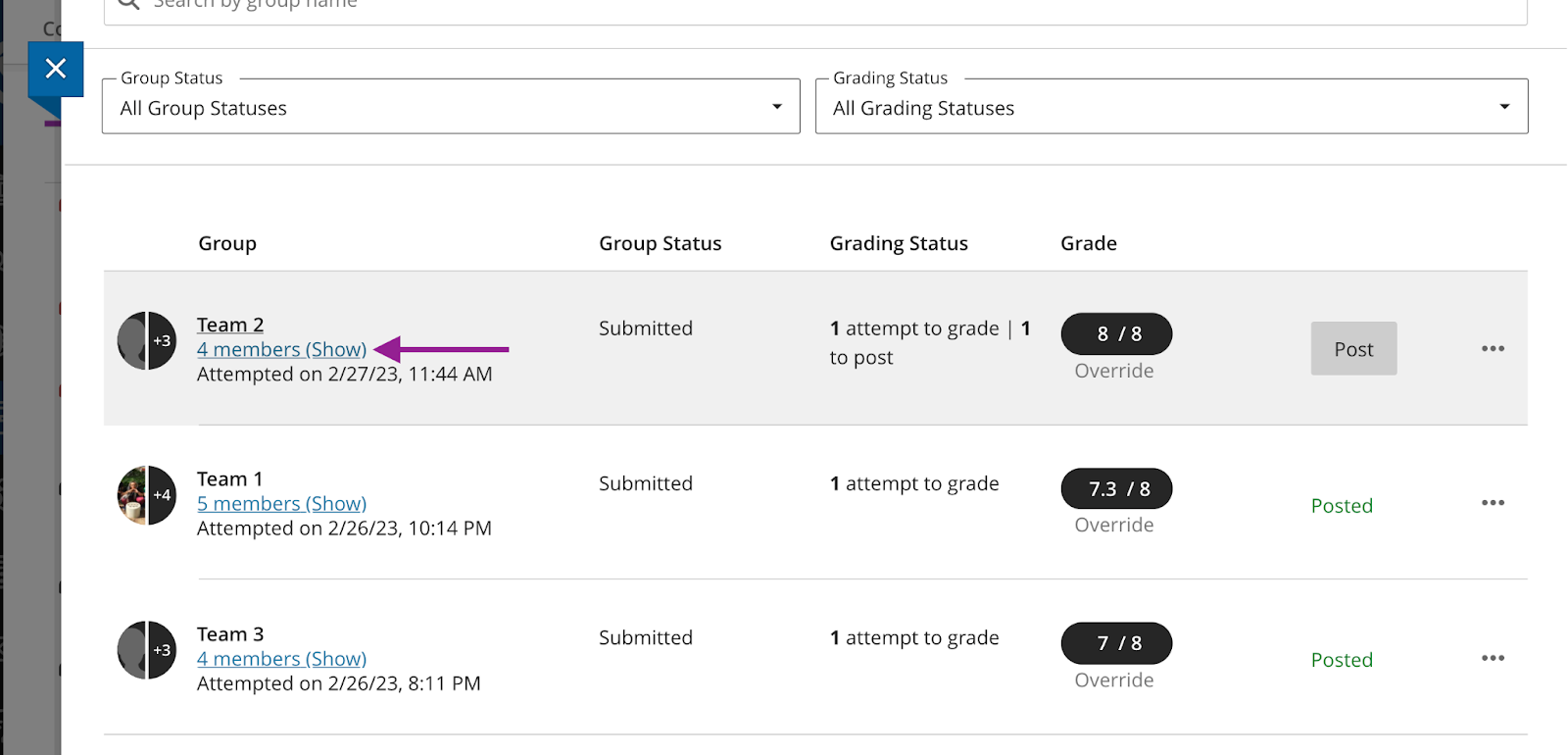
3. Modify the score of the desired individual and select Post when finished.