Body
When to Use?
You can set accommodations for individual students. You can exempt students from assessment due dates or time limits. Use accommodations to help students progress in the course even though they may have difficulty with some requirements.
Procedure
You can set accommodations for individual students. Accommodations work differently in Ultra compared to Original in a way that you only need to set accommodations one time for a student, and they will apply to every assessment within the course.
To set accommodations:
-
Access the Roster of your course. The Roster is located on the left hand side, under the Details & Actions menu.

-
Locate the student that needs an accommodation and select the three dots > Accommodations.
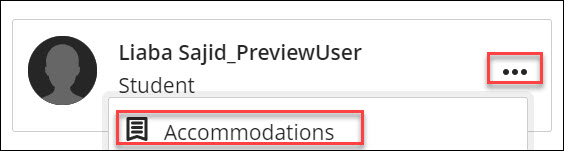
-
On the Accommodations panel, select the necessary accommodation for the student:
-
Due date accommodation: Students with this accommodation will never have their work marked late.
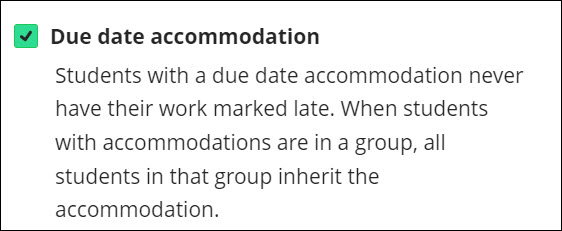
-
Time limit accommodation: Students with a time limit accommodation have more time to finish their work during timed assessments.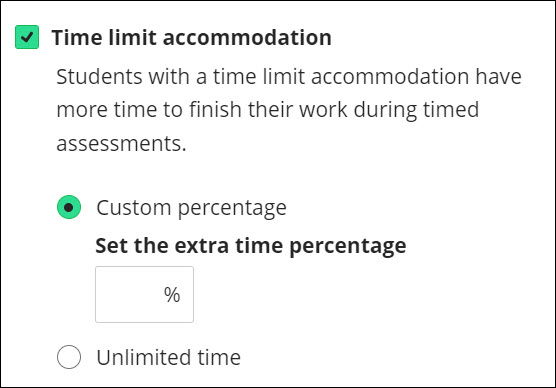
-
After the accommodations have been applied, a purple flag icon will appear next to the student’s name.
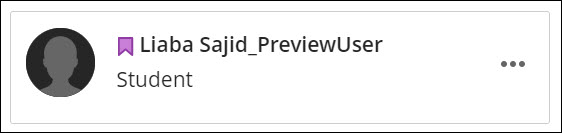
-
These accommodations can be edited at any time. Please note that when a due date or time limit accommodation is deleted, previously submitted work for assessments may then be flagged late.